Tips to Make Music Sound More Interesting
This guide offers several effective techniques that will make your music sound more expressive and interesting. It also outlines ways to capture your listener’s attention.

In an era of computer-based music, loops and perfectly synced sounds can become repetitive and stagnant. It is increasingly more important to inject excitement and life-like energy that grabs the attention of your audience. This guide outlines several ways you can develop music that captures and holds onto the interest of your listeners.
Variation
Electronic music is very repetitive and can quickly become tedious without variation. It’s essential to keep your listeners interested. One of the easiest ways to make your music more engaging is to apply variation. It’s important to make your music evolve and change over time to keep things interesting. Introducing subtle amounts of variation is key to improving a repetitive or stagnant mix.
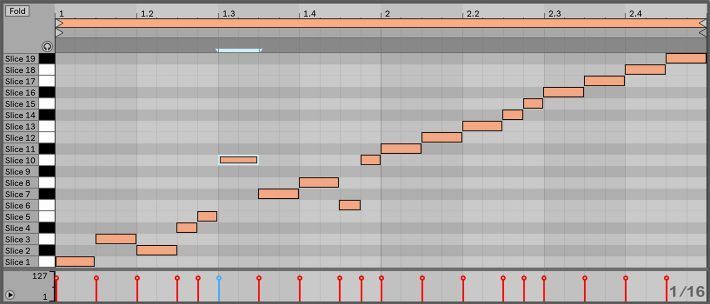
There are several ways you can apply variation. Below are a few techniques to help you start thinking about how to make your music less repetitive.
- Repeat the same melody, progression, or drum pattern with a different instrument or sound.
- Rearrange MIDI or audio clips to play slightly different patterns in various sections.
- Arrange loops with odd-numbered bars so notes playback at different times instead of on the same beat every time.
- Add or remove elements throughout the mix to increase or decrease energy.
- Add or remove notes in various sections to increase or decrease energy.
- Automate plugin controls or clip envelopes in various sections throughout the mix.
- Use plugins or synth features to randomize notes, samples, and velocities.
- Layer musical parts differently in various sections.
- Apply various effects that subtly change rhythms, pitch, tone, and other characteristics overtime.
- Changing time signatures at different sections of the mix.
Automation
Automation is an essential process that helps make your music sound more interesting, exciting, and dynamic. One of the most powerful features in your DAW is its ability to automate the movement of nearly every device or interface parameter available over time. Automation can be drawn in and edited with your mouse, or recorded in real-time during playback with a controller or by adjusting a parameter. Automation is also a versatile processing technique used for either mixing and corrective work or creatively for sound design and audio manipulation.
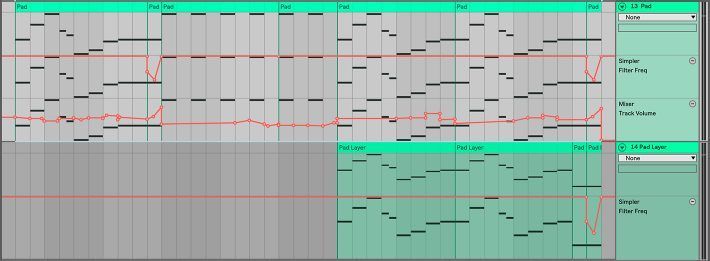
When it comes to automation, there are near endless possibilities. Below are some examples of ways to use automation to make your mix more interesting.
Filter Automation
- Automating a filters cutoff and resonance controls during buildups or breakdowns help guide the energy during those transitions. For example, try high-pass filtering various sounds during buildups to increase energy or low-pass filter sounds to decrease energy.
- Automating a filters cutoff control to simulate an LFO is a technique that adds movement and rhythm to sounds. For example, try using subtle amounts of frequency cutoff to generate smooth rhythmical effects on pads or more aggressive settings to produce bass and chord wobbles.
- High-pass filtering a kick during an intro or breakdown will give it more impact once the filter opens up at the start of a chorus, verse, or drop.
- Introduce sounds or fade them out by automating a high-pass or low-pass filter.
- Create white noise sweeps or other transition effects by automating a filter cutoff control. For example, opening up the cutoff on a low-pass filter will create a rising sweep effect. Try this technique out on white noise, reverse cymbals, strings, and anything else you can sculpt into a transition effect.
Volume Automation
- Automating track levels is a great way to control dynamics while keeping things interesting. For example, try decreasing the master channel’s level slightly during a breakdown and then make it snap back to unity once the drop hits to produce a louder impact.
- Riding a vocal track waveform with level automation is a technique that creates a more dynamic performance. This method is often preferred over compression because it’s flexible and you have more control over the levels.
- Volume automation is also a great way to “humanize” sounds. For example, you can make drum and percussion loops sound less static or programmed by giving each hit random volume levels. This technique mimics the inconsistent hits of a real drummer, which sounds more natural. It also gives your sounds more groove and vibe. Moreover, you can achieve similar results by setting random velocity levels if your working with MIDI.
- Automating an audio clips volume envelope is any easy way to mute or cut out parts of a loop. For example, you could mute and unmute elements in a drum loop at various times to make it sound less repetitive.
- Automating an audio clips volume envelope to create gate and stutter effects is another creative technique. For example, you can create vocal stutters by drawing various volume envelope patterns. This technique also works great for creating rhythmical gate style sounds.
- Transitioning sounds in and out with volume automation is another classic approach used to introduce sounds or fade them out.
- Volume automation works great for creating tremolo effects as well. For example, give your pads or other sustained sounds movement by applying subtle or aggressive amounts of volume automation to make them more interesting.
ADSR Envelopes
- Automating attack, decay, sustain, and release envelopes on either an instrument or in an audio clip is a great way to transform sounds over time. Experimentation is key here.
- Opening up a synths cutoff and release controls with automation at the same time is a great way to build tension and energy before a drop.
- Decreasing a synths decay during busy parts and increasing the decay during less busy parts creates variation. This technique also tightens up the mix during those busy parts.
- Gradually opening up an instruments filter envelope over time is a great way to make a sound evolve. For example, slowly opening up the filter frequency on a lead to allow more high-frequency content through builds energy over time.
- Most DAWs have audio clip envelopes, which are essentially volume envelopes. However, they can be used as ADSR envelopes. Slight changes to ADSR envelopes times is a great way to achieve more expression and variation. For example, you can make your clap and snare loops more interesting by automating the volume envelope to create varying release times between hits. In other words, use volume envelopes to alternate between long and short sample tails. Try this technique with any sound.
- Automating the volume envelope to control a sounds decay at various parts of the mix is another useful technique. For example, you could play short decayed stabs during the first half of a song and then open them up in the last half. Again, try this technique with any sound.
Panning Automation
- Automating the stereo width of sounds during various parts of a song is a technique that drives energy. For example, try panning stereo elements towards the center during a buildup and then pan wide at the drop to intensify the impact.
- Automating the pan control on a pad or other sustained sounds is another great way to add movement and variation. Having sounds gradually drift across the stereo field helps keep the listener’s attention because the sound is continuously moving. This technique also works great on percussion hits.
- Introducing transition effects from one side of the stereo field and ending at the opposite side is another simple technique. For example, you could start a white noise riser or sweep on the left side of the stereo field and then automate the pan control to drive the sound towards the right side during playback.
- Alternating the pan position between drum or instrument hits is another common technique that adds movement and energy. For example, try automating a percussive sound to play at different positions in the stereo field. Not only does this technique create variation, but it also makes things less predictable.
Effects Automation
- EQ automation is great for both mixing and creative processing. For example, you can cut or boost frequencies at different parts of a song to make sounds more present in the mix. EQ automation is also used creatively to make sounds more interesting. For example, you can introduce rhythmic patterns and tonal changes. Moreover, you can create comb filters, format effects, or even bass growls by automating the cutoff on a couple notch filters.
- Automate various controls on a reverb. For example, try automating the dry/wet control to introduce increasing amounts of reverb during a buildup to create a washout effect. For an even more dramatic effect, cut the reverb at the end of the buildup just before the drop hits. This effective technique is often used during transitions to intensify the impact of the upcoming part. Also, try alternating decay times between instrument hits. For example, alternate short and long reverb tails between clap or snare hits to give them more groove.
- Automate various controls on a delay. For example, try automating the dry/wet control to allow more echoes through during a buildup to create tension and excitement. Also, try automating the feedback amount during a breakdown so the echoes play out longer. Then decrease the feedback amount during busier parts to reduce cluttering the mix. Furthermore, try increasing the delay stereo width before a drop and then narrow the width to intensify the impact.
- Automating distortion is another effect that builds tension and excitement. For example, try increasing the amount of distortion on various instruments at the end of every 8 or 16 bars to signal a change is coming.
- Automating your send effects is another effective way to make things more interesting. Introducing various effects at different parts or times throughout the song creates a more diverse mix. The creative possibilities are endless!
Humanizing
When musicians play instruments live, there are subtle variations and imperfections in timing, pitch, level, and note length that gives the music a natural vibe. Conversely, the digital nature of software-based music sounds rigid, robotic, and repetitive when notes and instruments are perfectly quantized or tempo synced.
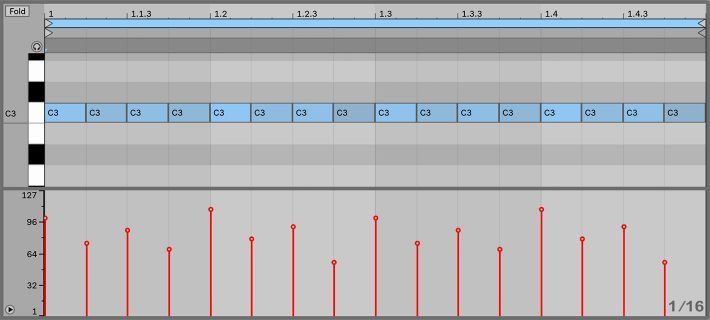
Injecting human character into your music is a great way to boost expression and realism. Below are some techniques used to breathe life into your programmed music.
- Apply various amounts of velocity to individual notes. Also, try using a velocity randomization device or an instrument’s velocity feature to add continuous changes to the rhythm.
- Make instrument or drum tracks sound more dynamic and natural by controlling various parameters with subtle amounts of modulation or automation. For example, automate or modulate reverb amounts, ADSR envelopes, volume, panning, chorusing, pitch, and anything else.
- Humanizing the timing is one of the best ways to give rigid sounding music some groove. For example, move some of your drum hits or MIDI notes slightly off the grid.
- Changing the velocity and offsetting the timing of each note in a chord will make your progressions sound much more organic. Slight note crescendos is another technique that will give your chords realism.
- Subtle drifts in timing, pitch, and amplitude are some of the characteristics that make vintage analog synths sound desirable. Mimicking these imperfections is a great way to make your instruments come alive. For example, try adding a slow LFO that slightly modulates pitch, detuning, filter, envelopes, or level parameters.
- Record real instruments or use live recordings. Layering real instruments with digital sounds is a great technique that adds character. Same goes for drum sounds. Layer in real hand claps, snaps, snares, or any other recorded percussive sound.
- Play the musical parts in real-time with a keyboard or controller instead of programming in MIDI notes. Also, turn off your DAWs quantization when recording melodies, pads, and basslines.
- Most modern DAWs have groove and shuffle features. Applying groove or swing to your static sounds is the easiest way to humanize them. Also, some groove features like Ableton Live’s “Groove Pool” has an option that introduces random fluctuations.
- There are a few simple programming methods that will help your electronic drums mimic the behavior of real-life drums. For example, set up “choke groups” or “mute groups” that cut off a drum sound when another sound in the group plays. The most common example is when an open hi-hat sound mutes once a closed hi-hat sound is triggered. This feature mimics how an actual hi-hat works.
- Try turning off tempo-sync on your delay effects. Programming spatial effects manually introduce subtle timing discrepancies that loosen up the groove and gives a human feel.
Samples and Sounds Effects
The quality of your samples and the way you use them throughout a mix can make a big difference. It’s important to choose or create the best quality sounds. Composing a track around weak or insufficient sounds can hurt your mix.
The way you deploy your sounds is also important. Filling out your mix with sound effects and motifs is a great way to add expression, drive energy and tension. In addition, they signal transitions or other changes.
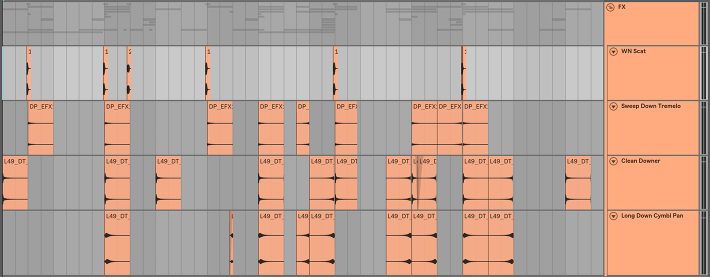
Below are some examples of ways to use samples to make your mix more interesting.
- Adding real-world sounds is a great way to give your music a unique, tangible element. For example, using field recordings like waves crashing at low volume is a technique that adds an atmospheric element and depth. Also, try layering various other types of organic sounds throughout the mix. It’s all about experimentation and creativity.
- Avoid playing the same loop throughout the entirety of a song, especially if it’s a prominent element. Nothing screams “boring” more than listening to a repetitive loop for five minutes. Try to alternate between loops and samples. Also, try editing the loop in different ways to make it evolve over time.
- Adding sound effects is another important technique that brings a level of excitement to the music. For example, transition effects like crash cymbals, white noise, risers, downshifters, and snare rolls will make things more interesting. Using sound effects also increases the sense of anticipation, tension, and energy.
- Randomizing your sample selection is another technique that makes repetitive loops more interesting. Try triggering various samples over the course of a loop to emulate the variation that occurs in live recordings. For example, load up 2-4 claps that have a similar timbre and then randomly trigger them from a sampler device to add human variation.
- Using various types of fills is another easy way to keep things interesting. Fills are also a great way to signal a change or to introduce a new sound.
Conclusion
The most important thing you can take away from this guide is that experimentation and creativity go a long way. Take some of these ideas and try variations of them on all types of sounds. You may discover that creatively editing the sounds in your mix yields better results than adding even more sounds.



