Modulation Effects Tips
HOW MODULATION EFFECTS WILL IMPROVE YOUR MUSIC
What is modulation in music production? Learn how the different modulation effects and techniques can make your music more interesting.

WHAT ARE MODULATION EFFECTS IN MUSIC PRODUCTION?
Modulation effects change the property of sound over time. Waveform properties include frequency, amplitude, timbre, wavelength, time, phase, and velocity. The modulation of these characteristics produces a sense of movement, dimension, and depth.
Modulation alone is not an effect. It’s a process audio effects and musical instruments use to manipulate sounds. Modulation requires a source signal called a modulator to control another signal called a carrier.
There are several ways to process audio with modulation. This guide explains the different ways to manipulate sound using modulation effects and synthesis techniques.
WHAT IS A MODULATOR?
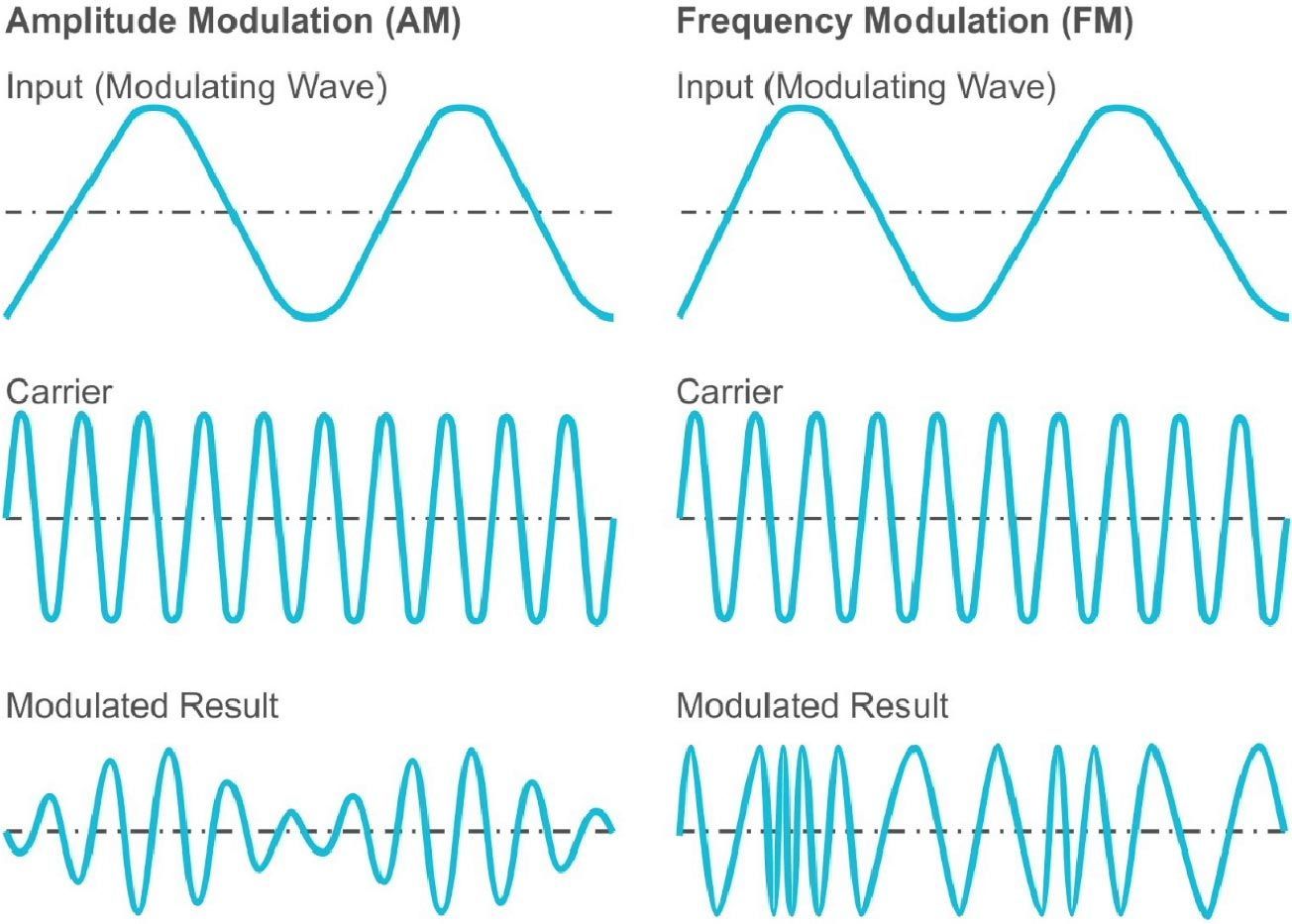
Modulators or “source signals” control an input audio signal called a carrier. The modulator does not make a sound. Instead, it changes the original carrier sound wave.
Typical modulation waveforms include sine, square, sawtooth, triangle, ramp, and pulse. For example:
- Modulating the amplitude of a sound will create a tremolo effect
- Modulating the frequency of a sound will create a vibrato effect
- Modulating the phase will create a phaser effect
- Modulating the sound using delay will create a flanger effect
You can also modulate various parameters on audio effects and instruments. For example, you can route a modulation source to modulate pitch, volume, panning, filter cutoff frequency, resonance, wavetables, and more.
With digital music production software like Ableton Live and Logic Pro , you can modulate nearly everything!
Common modulator sources are LFO, ADSR envelopes, mod wheels, and step sequencers. They’re available on synthesizers, drum machines, samplers, controllers, and audio effects.
LFO MODULATION
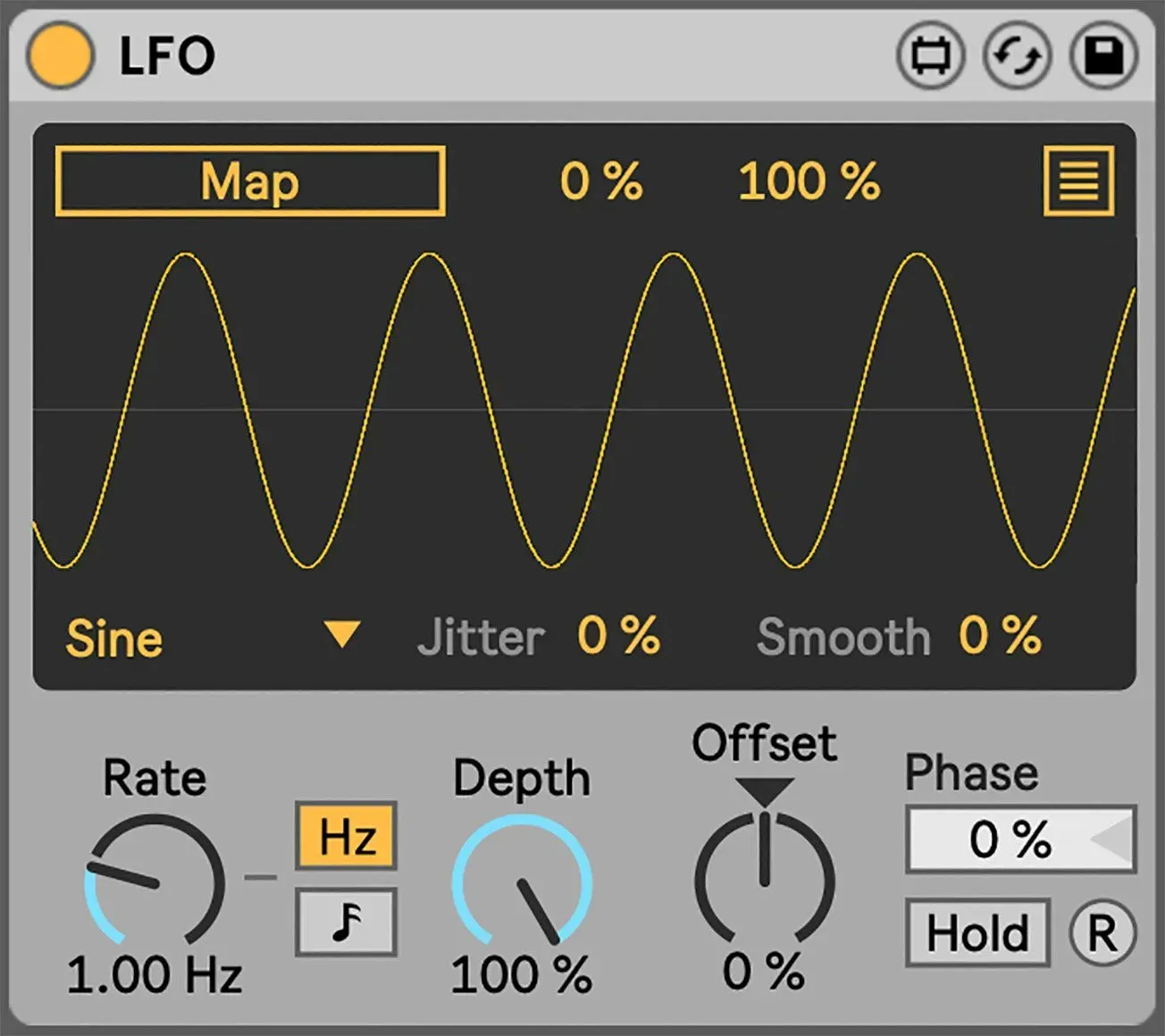
A Low-Frequency Oscillator (LFO) is an integral part of modulation. An LFO modulation source produces a repeating signal to control a destination signal.
Also, waveform shapes determine the behavior of an LFOs repeating signal. For example, most LFOs have a selection of waveform shapes to control how the signal will rise and fall. They also have controls to change the amplitude and frequency rate of the signal.
Common LFO modulation targets are the filter frequency cutoff or volume control. For example, you can create bass wobbles by either modulating the volume or filter cutoff.
ADSR ENVELOPE MODULATION
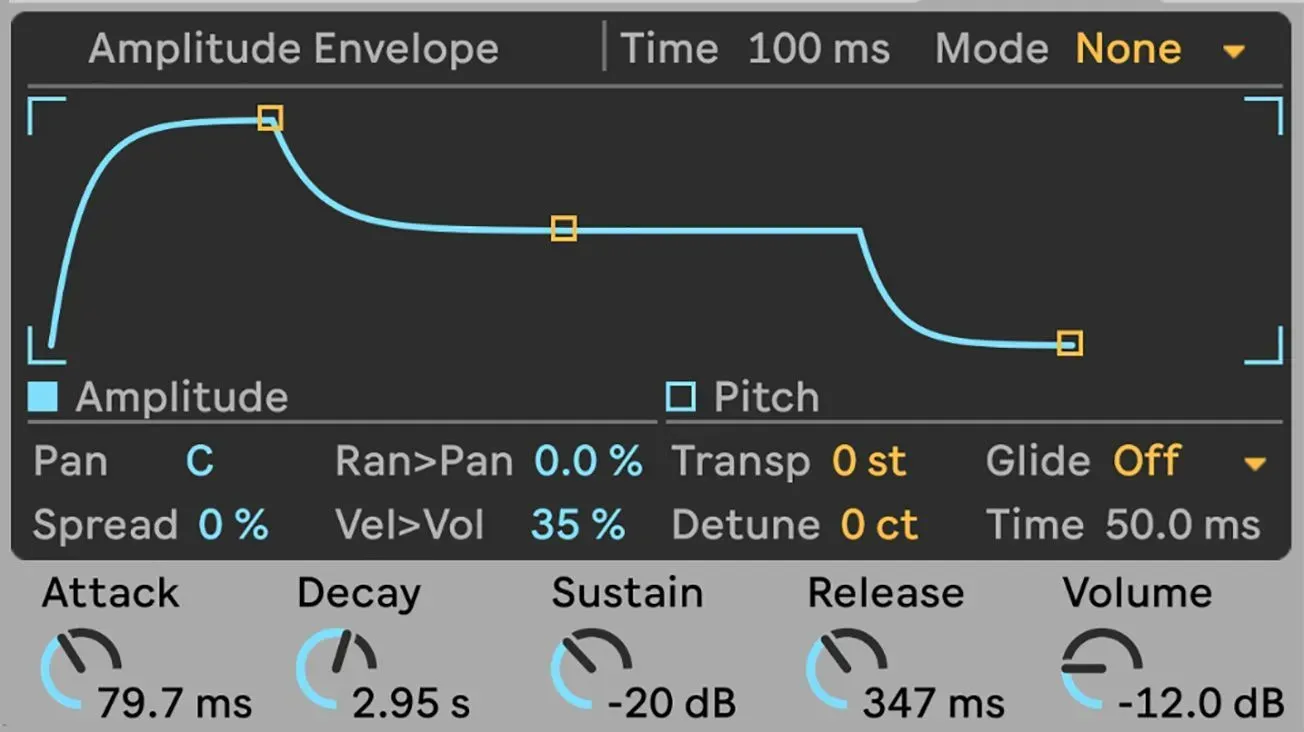
ADSR means Attack, Decay, Sustain, and Release. Use these four envelopes to shape a sounds timbre or to modulate other parameters.
Modulation envelopes do not create a continuous signal like an LFO. Instead, they’re triggered by a note, sidechain input, automation, or user action like a key press.
A typical modulation target for an envelope is the filter frequency cutoff. For example, you can make the filter cutoff open when a note plays.
MODULATION WHEEL

A mod wheel is an expression control on synthesizers, keyboards, and MIDI controllers. It’s common to apply pitch-bending or vibrato with a mod wheel.
For example, you can use a mod wheel as a pitch shifter. Move the wheel up or down to bend the pitch of various notes. You can also assign a mod wheel to volume, filter frequency, and more.
Many modern controllers have a similar feature called aftertouch. Aftertouch is a pressure-sensitive touch strip used to modulate various parameters.
STEP SEQUENCER MODULATION

Step sequencers are programmable modules that generate note patterns. A step sequencer can also modulate various parameters on a synthesizer.
Use a step sequencer as a modulation source to create simple or complex rhythmic patterns. Modulating sound with a step sequencer also gives you more control. You can edit the individual steps to modulate various parameters in several ways.
Common step sequencer modulation targets are the filter frequency cutoff or volume control. For example, you can make various steps open or close the filter cutoff at different amounts.
SIX TYPES OF MODULATION EFFECTS
Common modulation effects include chorus , flanger , phaser , tremolo , vibrato , auto-pan , and LFO .
These audio effects are excellent for sound design and creative mixing. They add movement, depth, width, and character to sounds.
1. CHORUS EFFECTS
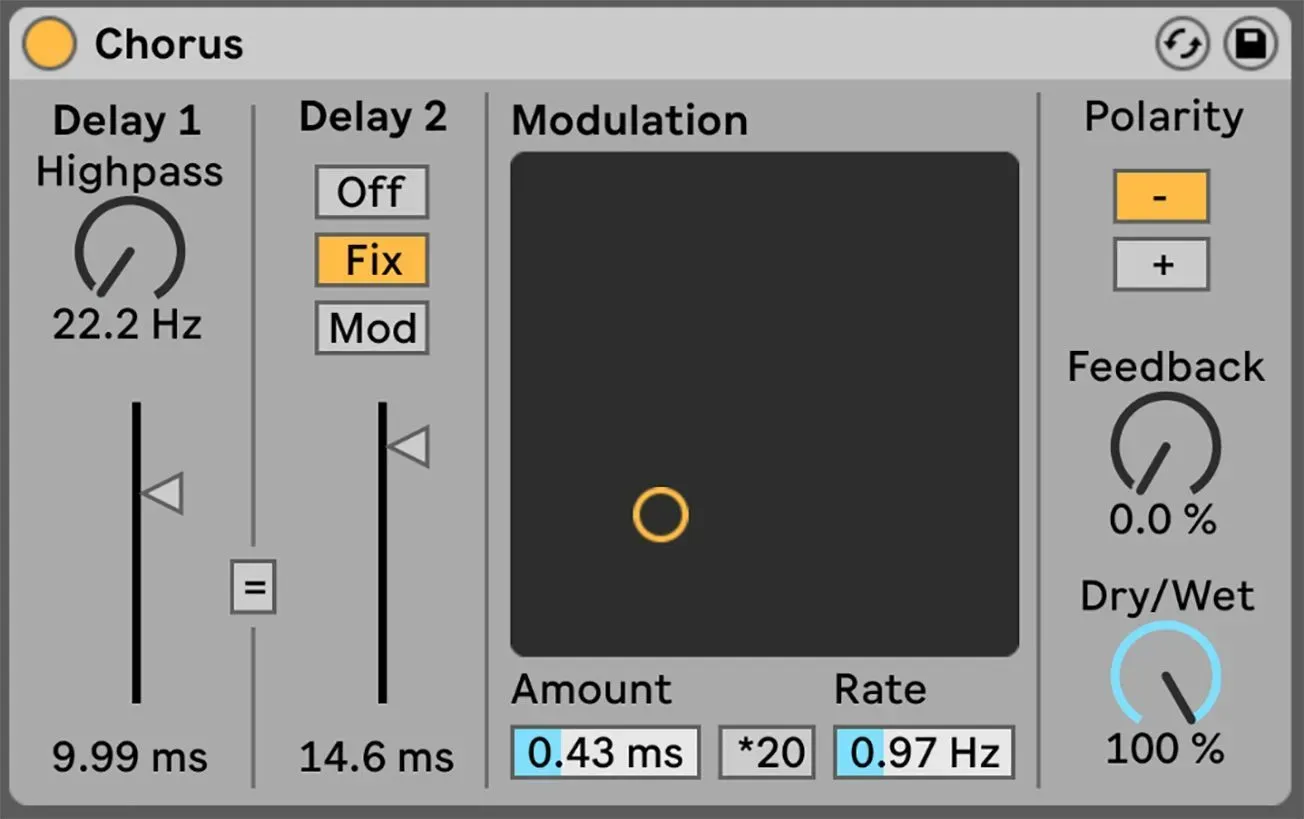
Chorus effects add stereo width and richness to sounds. The effect sounds thicker than the original signal. It also adds a lush, shimmering quality.
Stereo chorus also helps improve weak or thin sounds. It creates a sense of width and depth that makes sounds fuller. Try it on vocal sounds or synth sounds to widen the stereo image!
The chorus effect duplicates the incoming signal and then mixes it with pitch-shifted and delayed copies. An LFO then modulates the delay and pitch between the signals. They also have depth and rate controls to make the effect more or less intense.
2. FLANGER EFFECTS
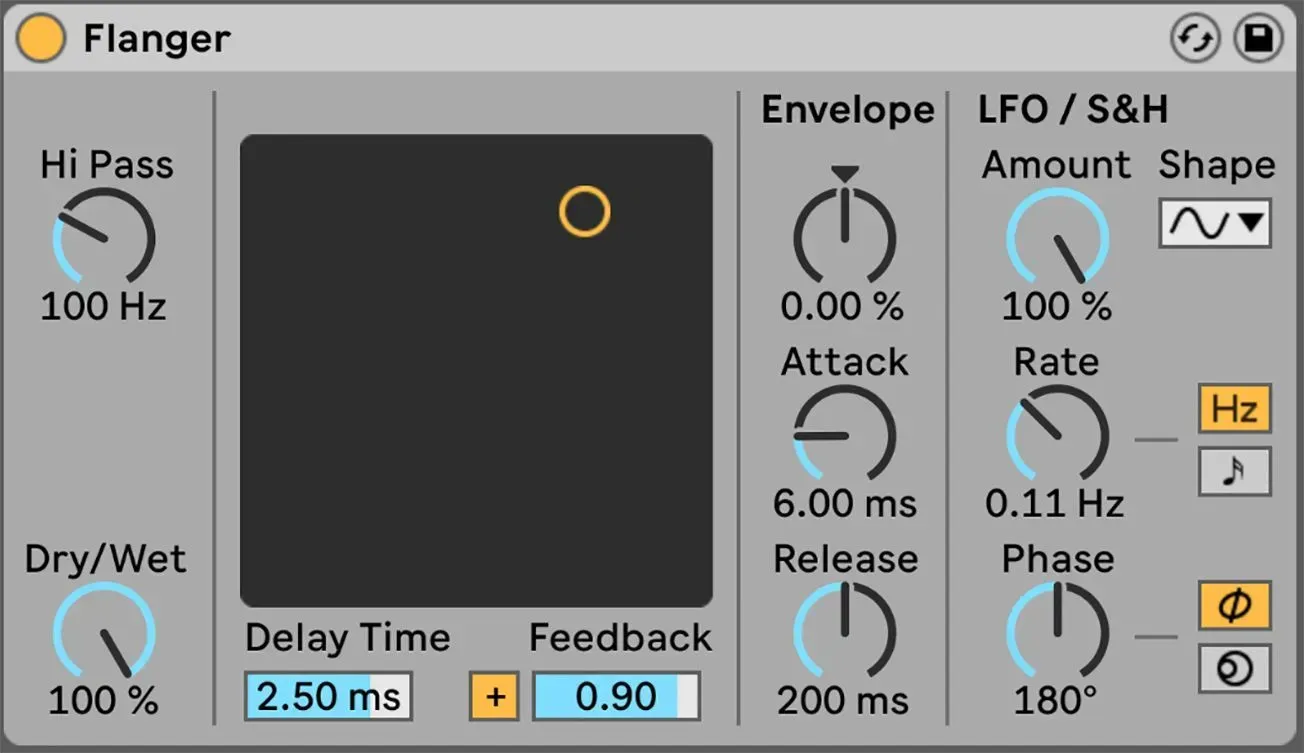
Flangers are similar to chorus effects. However, a flanger produces a more dramatic effect than a chorus.
Flanging also mixes the source signal with a slightly delayed processed signal. The difference is flanging uses a shorter delay time between the copies. Flangers also have a feedback control. You can feed the effected signal back into the original signal to exaggerate the effect further.
Flanger effects are great for generating complex harmonic sounds. The shorter delay produces a “comb filtering” effect caused by phase cancellation. This creates a swirling, underwater texture. You can also increase the feedback to generate metallic, robot-like results.
3. PHASER EFFECTS
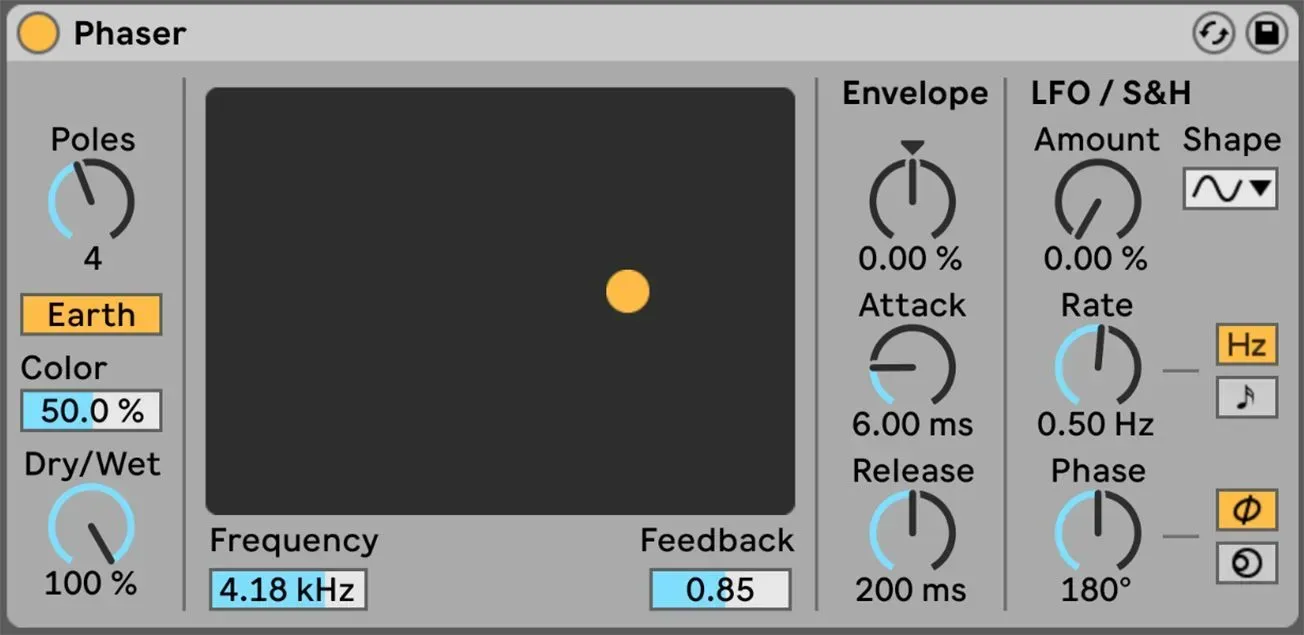
Phasers or phase shifters are also similar to chorus and flanging effects. However, the phasing effects sound is more subtle than the harsher flanging effect.
A phase shifter also splits the signal into two identical copies, modulates one, and mixes them. The difference is phasers shift the waveform phase of the copied signal rather than delaying it.
Moreover, phasers use “all-pass filters” to create a phase shift in the sound’s frequency. This makes small notches spaced evenly across the frequency spectrum.
An LFO then controls the movement of those filters across the phase-shifted signals. Sweeping through the notches and peaks with a filter causes phase cancellation. The result produces the signature whoosh sound of a phaser.
4. TREMOLO EFFECTS
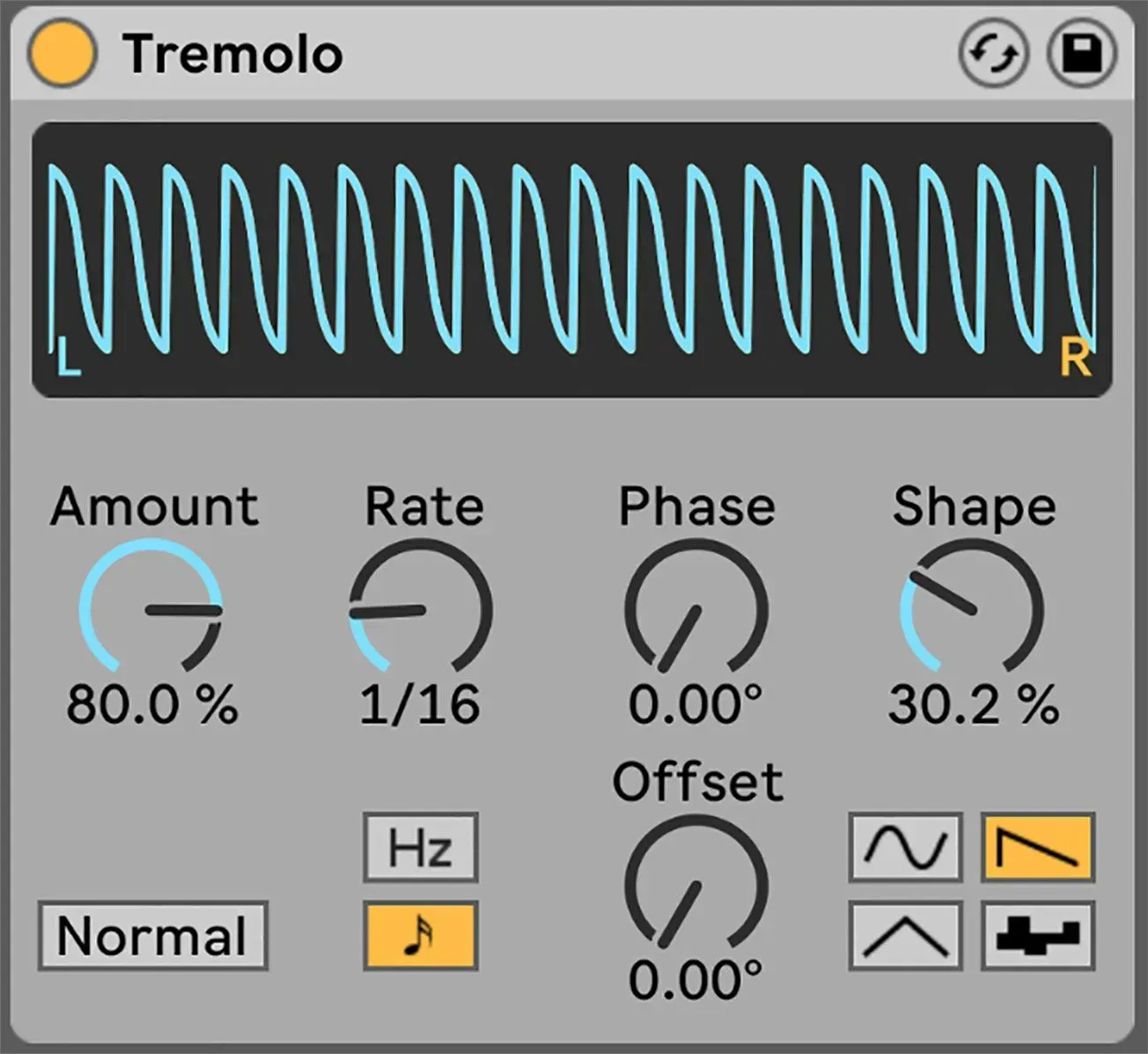
Tremolo effects rhythmically change the volume of a signal. They also have an LFO to control the volume depth and rate. Most tremolos also have selectable waveform shapes to control how the volume rises and falls.
Tremolo is useful for creating gentle or intense stuttering and pulsating effects. You can generate tremolo effects in two ways. Use a dedicated tremolo effect or modulate a plugin’s volume control with an LFO.
5. VIBRATO EFFECTS

Vibrato effects change the pitch of a signal. An LFO controls the pitching depth and rate. Most vibrato effects also have selectable waveform shapes to control how the pitch rises and falls.
Applying subtle amounts of pitch modulation to notes or the incoming signal can make a sound more lively. It creates a sense of movement and rhythm. Vibrato can also help sounds stand out in the mix.
6. AUTO-PAN EFFECTS
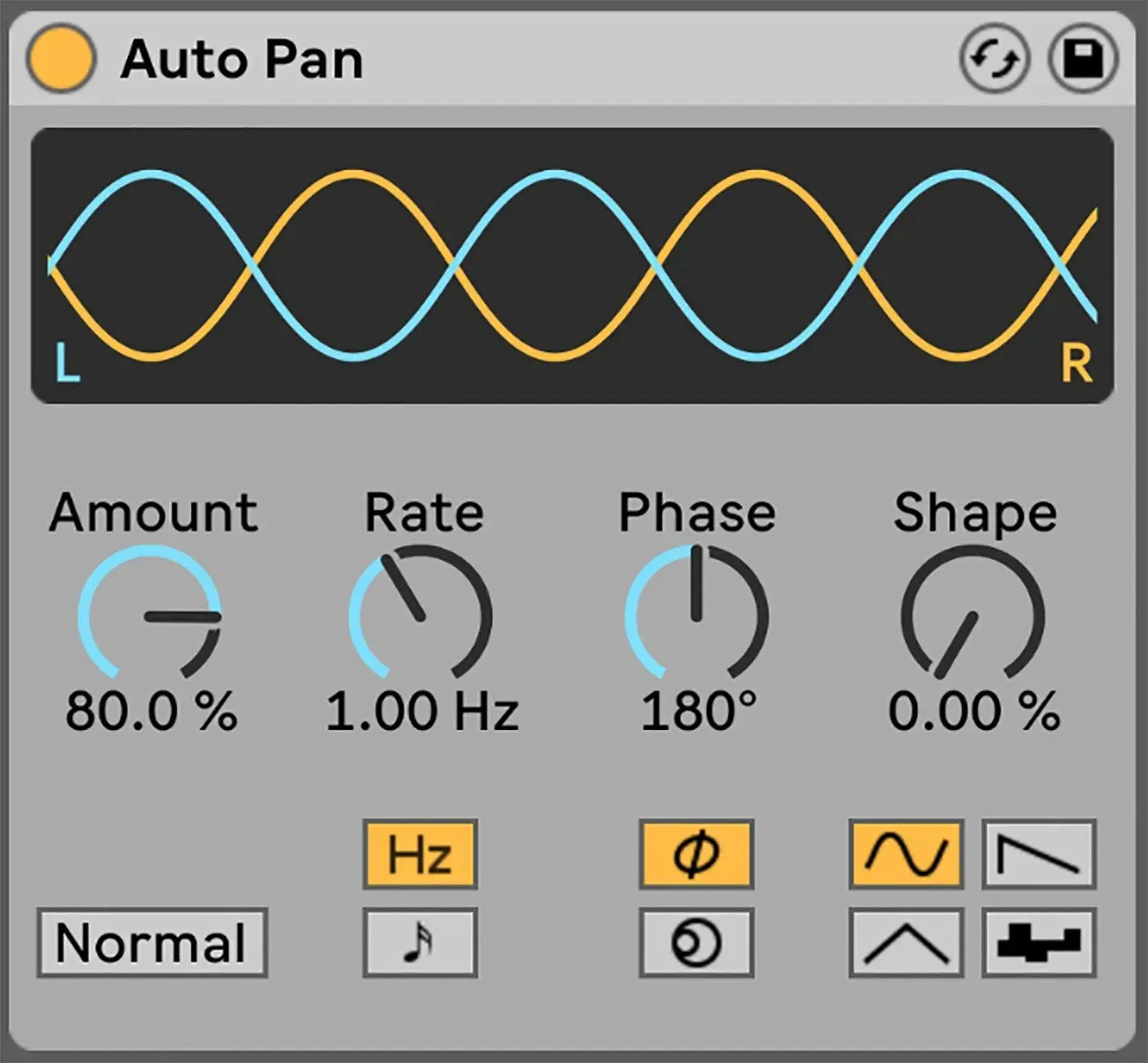
An auto-pan effect rhythmically changes the panning position of a signal. An LFO controls the panning width and rate for the left and right stereo channels. Most auto-pan effects also have selectable waveform shapes to control the panning behavior.
Auto-pan effects can also manipulate the amplitude of a signal. For example, you can create tremolo and beat-synchronized chopping effects. Check out our creative Ableton Live Auto Pan tips below!
THE THREE TYPES OF MODULATION SYNTHESIS

Modulation is typical in synthesis. It enriches the character of the sound and adds variance. Some synthesis techniques also use modulation to create sound. In addition, many have a modulation section to route signals to various destinations.
The three main modulation types used in synthesis are Amplitude Modulation , Frequency Modulation , and Ring Modulation .
1. AMPLITUDE MODULATION (AM)
Amplitude modulation or AM synthesis uses one oscillator to modulate the amplitude of another oscillator. It’s the simplest and earliest type of synthesis.
AM synthesis is also a form of tremolo. For example, one oscillator is the carrier and a second oscillator is a modulator. The modulator’s waveform drives the volume of the audible carrier signal. Then you can adjust the modulator’s depth control and rate control to tune your sound.
Note : The carrier can be any sound source like vocals, samples, or other instruments.
2. FREQUENCY MODULATION (FM)
Frequency modulation or FM synthesis is a versatile synthesis technique. FM synthesis can create complex and harmonically rich textures. Sounds you cannot make with AM synthesis!
The oscillators in FM synthesis are known as “operators.” Operators can function as a modulator or a carrier. FM synthesizers have several operators you can link in various ways.
FM synthesis creates complex waveforms by modulating the carrier frequency using the waveforms of other operators. The result is like an extreme form of vibrato.
For example, the frequency modulation makes the pitch of the carrier go up and down. This behavior is like a basic vibrato. Increasing the modulator frequency creates a faster vibrato, making the signal audible. At a certain point, you stop hearing vibrato and hear new frequencies appear in your carrier.
The new harmonics produced by FM are known as sidebands. Evenly divisible harmonic overtones make harmonic sounds. Whereas non-integer multiples of overtones create inharmonic sounds. You can mix and manipulate these sounds to create interesting textures.
3. RING MODULATION (RM)
Ring modulation multiplies two input signals to create new frequencies. The output is the sum and difference of the frequencies present in each waveform.
Ring modulators create intriguing textures and movement. The overtones produce inharmonic sounds with robotic, metallic, and ringing qualities.
Also, ring modulation is similar to amplitude modulation. The main difference is ring modulation cancels frequencies from the output signal. The carrier wave is not present in the resulting sound. Whereas AM contains the original carrier wave and the new frequencies produced by the modulation.
CONCLUSION
Modulation is a great way to make your music more enjoyable. We encourage you to experiment with the modulation effects. Plus, music technology continues to create innovative sound manipulating tools!
Try subtle and extreme settings to manipulate audio in unique ways. However, modulate sounds with caution. Excessive use can ruin your mix.



