10 Best Chord Generator Plugins for Music Production
What are the best chord generator plugins? This Icon Picks roundup features ten composition tools to help you create chord progressions and melodies.

Chord Generator Plugins
Chord generator plugins will help you hone your music theory skills , whether you’re a beginner or a seasoned pro. These composition tools will also improve your workflow and make keyboard training easier.
Many of these chord generator plugins show you how harmony and melody work together. Discover endless chord variations and melody combinations. Either play or generate ideas that can you can resequence, audition, and edit in your favorite DAW. Moreover, your harmonies and melodies will always stay within the correct key and scale of your project.
1. Mixed in Key | Captain Chords
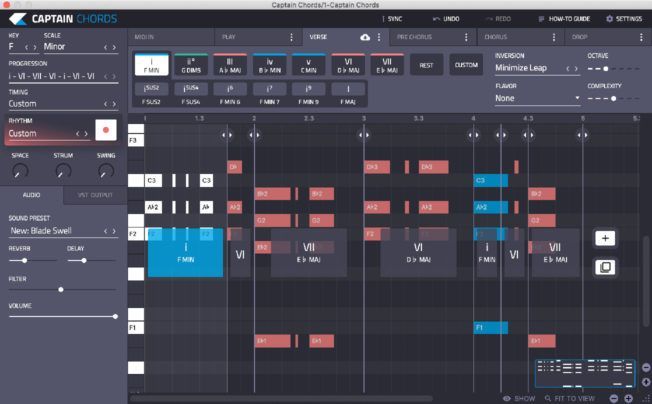
Captain Chords is part of the Captain Plugins series from Mixed in Key. This brilliant chord generator plugin enables you to quickly create and modify chord progressions inside your DAW. Captain Chords also offers an extensive set of features that makes the composition process fun and easy. You can record, perform, sequence, audition, and customize chord progressions that will always stay within the correct key and scale of your project.
Captain Chords’ intuitive interface also makes it easy to develop the tone, rhythm, layouts, and complexity of individual notes and chord progressions. In addition, it offers a Strum feature to play chords like a guitar, 249 built-in sounds, drag and drop MIDI exporting, MIDI routing, and more. It’s the perfect tool to speed your workflow and learn music theory at the same time!
2. Xfer Records | Cthulhu

Cthulhu is two MIDI FX modules combined into one plugin. One-half is a chord memorizer and player that allows you to experiment with creating and reworking chord progressions. The other half sports a pattern-based arpeggiator that allows you to manipulate incoming notes or chords in various rhythmic ways.
Cthulhu makes creating chord progressions fun and easy with single-note presses. Instantly find inspiration by recording your own chords or importing MIDI. The plugin also comes loaded with over 150 factory chord presets allowing for a near-unlimited amount of possible musical-sounding chord progressions. The Chords Module will then analyze the chords and provide various sorting options.
3. Plugin Boutique | Scaler
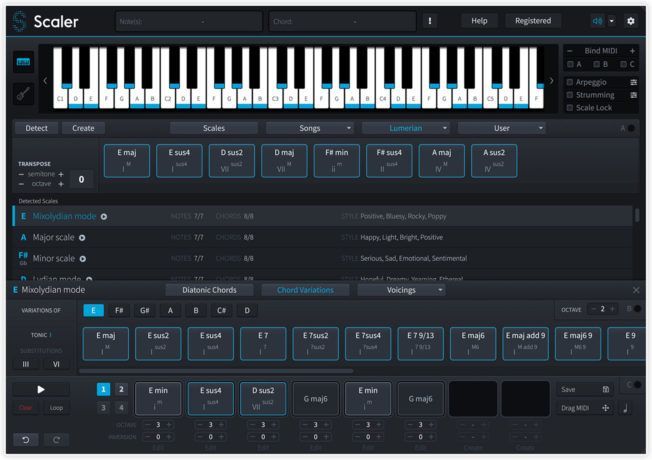
Scaler is a full-featured composition plugin that makes creating chords and progressions intuitive! It provides note detection, scale selection, chord suggestions, editing tools, and more.
Scaler can detect the key and scale of your music and suggest chords that fit your project. There’s also a bank of 2,000 scales and modes including genre and artist presets. In addition, Scaler provides an extensive set of editing and analysis tools to customize and arrange your chord progressions. There’s even a built-in sound engine. You can use Scaler as a virtual instrument or export the MIDI and use your favorite instrument.
4. Intuitive Audio | Chord Composer
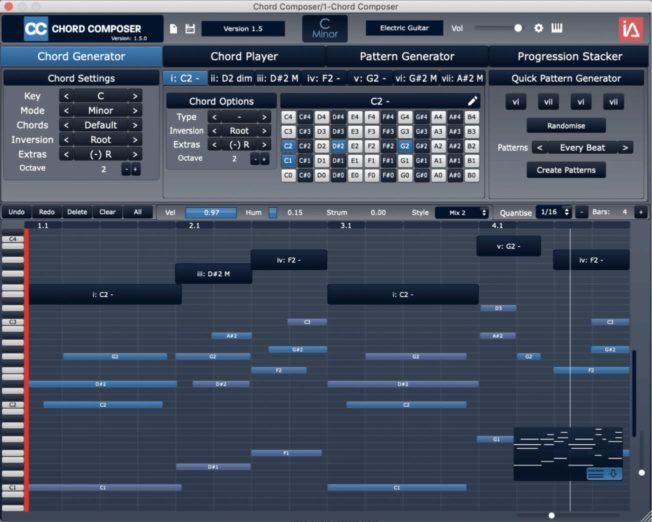
Chord Composer is another powerful chord generator. Intuitively create, sequence, edit, and audition chord progressions. This composition tool features a customizable progression builder, visual chord charts, MIDI editing, MIDI sequencing, rhythmic pattern generators, and more. It even has a Guitar Mode with customizable strumming, fret positioning, and tuning. In addition, you can drag and drop MIDI files into your DAW.
5. W.A. Production | InstaChord

InstaChord is a chord generator plugin that helps you play chords and chord progressions fast. This composition tool includes different chord voicing modes: keyboard and guitar modes. It also offers a variety of chords to select, chord voicings, editing features, and playback options. For example, you can hit or strum the chords with a different combination of notes, speeds, velocities, directions, and more. You can also play individual notes of the chord separately, which makes it possible to arpeggiate the chords.
6. FeelYourSound | ChordPotion

ChordPotion is a composition plugin that can help you create new harmonic phrases and melodies within seconds. Improve your songs and arrangements with various note patterns that react to your chords. You can also mix and combine different playing styles to generate unique melodic phrases that fit the genre of your project. In addition, you can drag and drop MIDI files into your DAW.
7. Mozaic Beats | AutoTheory 5
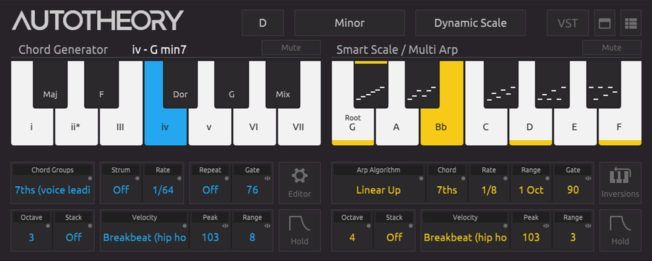
AutoTheory enables you to play chords and melodies in perfect key. This innovative composition tool makes it easy to create chord progressions, melodies, basslines, and arpeggios. Choose a key and scale, and the software will map all relevant chords and notes to the keys of your keyboard. This clever sequencer also features a chord generator, MIDI effects, and various chord editing options. AutoTheory will also sync the key, scale, and chord selections between all open instances.
Also, AutoTheory is not a plugin. It’s a standalone application that syncs with your DAW. You can connect a MIDI keyboard or use your QWERTY keyboard to control up to eight instruments.
8. Re-Compose | Liquid Notes

Liquid Notes is a composition tool that assists you with chords, scales, and harmonic movement. With its advanced harmony analysis and chord progression algorithms, Liquid Notes will deliver chord progression suggestions. You can then customize progressions by substituting chords, altering their function, adding tension, adding melody lines, and more. There’s also a wealth of other creative music-making features. In addition, you can use Liquid Notes as a standalone program which routes to all sequencers, or as a MIDI effect in your DAW.
9. Midi Madness Software | Midi Madness 3
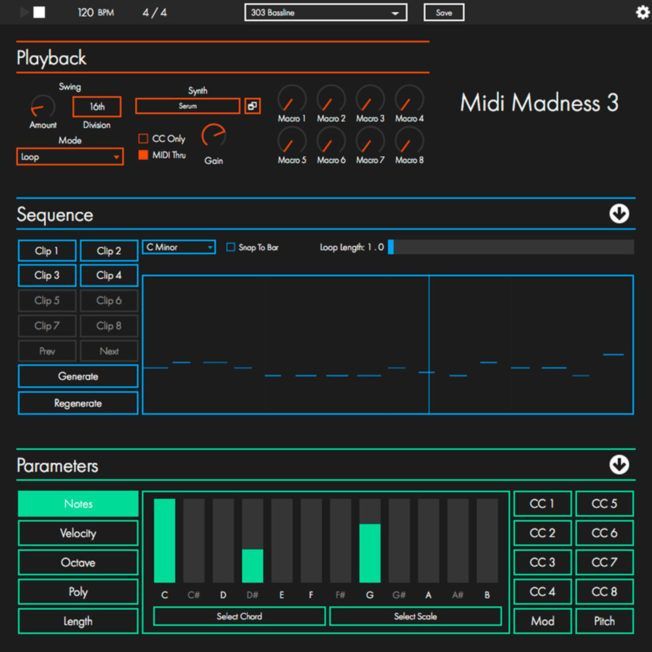
MIDI Madness is a melody generator plugin. Create an unlimited number of chord progressions, melodies, and sequences. Moreover, MIDI Madness creates note and controller data to use in your DAW. For example, you can route the MIDI to another plugin. You can also drag and drop loops into your DAW and host a third-party instrument directly in MIDI Madness. In addition, MIDI Madness features various options for using it in live performances.
10. Hooktheory | Hookpad
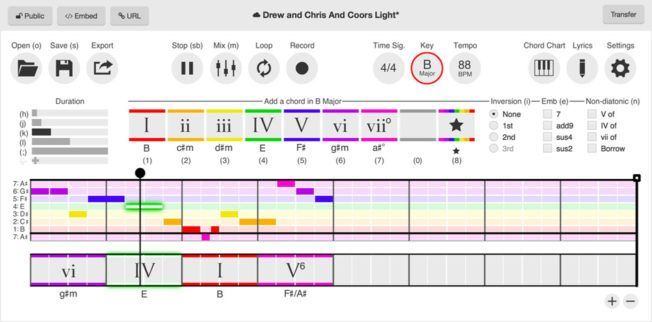
Hookpad is a chord progression and melody sketchpad. This composition tool makes it easy to sketch out and explore musical ideas. You can create chord progressions, basslines, melodies, and drum tracks. Moreover, Hookpad has built-in music theory, melody guides, and intelligent chord suggestions to help you write chords and melodies. It also features chord analysis, chord suggestions, various editing options, dozens of rhythm patterns, a sound engine with various instruments, drag-and-drop MIDI exporting, and more.



